Chrome 73
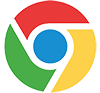 If you use Chrome, you’ll be interested to know that the newest version is currently scheduled to be released on March 12, 2019. There is much speculation about its new capabilities and features – but almost all are mentioned in a cautionary manner. In other words, some of what is supposed to be included in the update, might not be there. The one thing everyone seems to agree on is that it will have dark mode. This will allow you to have a darker screen presentation, which is the popular thing right now.
If you use Chrome, you’ll be interested to know that the newest version is currently scheduled to be released on March 12, 2019. There is much speculation about its new capabilities and features – but almost all are mentioned in a cautionary manner. In other words, some of what is supposed to be included in the update, might not be there. The one thing everyone seems to agree on is that it will have dark mode. This will allow you to have a darker screen presentation, which is the popular thing right now.
New Firefox Privacy Controls
Firefox has a “Do Not Track” feature that stops sites from tracking you. It’s seems very nice. Rather than spending a LOT of time creating graphics and instructions herein, I’ll just include the Mozilla page on how to engage this great new feature, which will take you about 2-minutes. Turn on Do Not Track.
Happy Birthday! (Keep it to Yourself)
 Most people eagerly share their birthday on all of their social media. I understand this. Birthdays are significant days in one’s life – especially when one is young. But there are some very good reasons not to post your birthday on ANY of your social media. Reason #1 is because some companies still use the question “When is your birthday?” as a security question. I can only assume they still do this because the information is so readily available to their users: all companies want to make changing your password or getting your password sent to you easy, while being difficult to hack. That’s a tough combo, if you think about it. Reason #2 may even be more potent than #1. Reason #2 is that until 2011, when SSAN randomizing began, date of birth could more easily lead someone to ascertain your SSAN. Once someone has your SSAN and your birthday – you’re done for. I know techs who regularly change certain things like their date of birth, place of birth, first pet’s name, city of birth, etc. I do not think that’s required for 99% of users, but I do very strongly recommend that you reconsider posting your birthday to your social media accounts – particularly if you’re over 9-years of age.
Most people eagerly share their birthday on all of their social media. I understand this. Birthdays are significant days in one’s life – especially when one is young. But there are some very good reasons not to post your birthday on ANY of your social media. Reason #1 is because some companies still use the question “When is your birthday?” as a security question. I can only assume they still do this because the information is so readily available to their users: all companies want to make changing your password or getting your password sent to you easy, while being difficult to hack. That’s a tough combo, if you think about it. Reason #2 may even be more potent than #1. Reason #2 is that until 2011, when SSAN randomizing began, date of birth could more easily lead someone to ascertain your SSAN. Once someone has your SSAN and your birthday – you’re done for. I know techs who regularly change certain things like their date of birth, place of birth, first pet’s name, city of birth, etc. I do not think that’s required for 99% of users, but I do very strongly recommend that you reconsider posting your birthday to your social media accounts – particularly if you’re over 9-years of age.
Takin’ Out The Trash
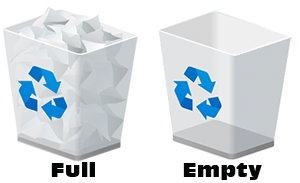 In Windows, when you delete something, it really only goes into the Windows Recycle Bin, which is simply another directory: it’s not deleted. The Recycle Bin is, by default, located in the top left-hand corner of your Windows desktop: if you’ve customized your desktop, it will be wherever you put it. I have placed icons of the Recycle Bin in both the full and empty conditions to the right of this entry. When it’s full, you can right click on it, wait a few seconds and then “Open” it. This will open a directory of the files you’ve deleted, since last emptying the Recycle Bin. You can click on any one of them, or any group of them, and tell them to “Restore.” You can also “Restore” all the files in the Recycle Bin by clicking the appropriately named icon at the top of the directory. The Recycle Bin can get pretty full, and as you might expect, can take up valuable disk space. Part of good computer housekeeping involves emptying the Recycle Bin on a regular basis. How often? It depends on what you put into it. If you do lots with photos and videos, you’ll likely need to empty it weekly or bi-weekly. If you simply do text and number files, emptying the Recycle Bin every couple of months is fine. To empty the Recycle Bin, hover over it and right click once. Then, click “Empty The Recycle Bin.” Voila – you’re done. NB: Even if there is only a single file in the Recycle Bin, it will appear “Full,” as it does in the icon to the right.
In Windows, when you delete something, it really only goes into the Windows Recycle Bin, which is simply another directory: it’s not deleted. The Recycle Bin is, by default, located in the top left-hand corner of your Windows desktop: if you’ve customized your desktop, it will be wherever you put it. I have placed icons of the Recycle Bin in both the full and empty conditions to the right of this entry. When it’s full, you can right click on it, wait a few seconds and then “Open” it. This will open a directory of the files you’ve deleted, since last emptying the Recycle Bin. You can click on any one of them, or any group of them, and tell them to “Restore.” You can also “Restore” all the files in the Recycle Bin by clicking the appropriately named icon at the top of the directory. The Recycle Bin can get pretty full, and as you might expect, can take up valuable disk space. Part of good computer housekeeping involves emptying the Recycle Bin on a regular basis. How often? It depends on what you put into it. If you do lots with photos and videos, you’ll likely need to empty it weekly or bi-weekly. If you simply do text and number files, emptying the Recycle Bin every couple of months is fine. To empty the Recycle Bin, hover over it and right click once. Then, click “Empty The Recycle Bin.” Voila – you’re done. NB: Even if there is only a single file in the Recycle Bin, it will appear “Full,” as it does in the icon to the right.
Better Social Media
 If you’re going to read on thinking I am about to offer you exciting new social media platforms – you can stop here. I am going to suggest a couple of ways to improve your daily experiences on social media, and provide some thoughts on how to keep your social media accounts in line, per se. Everything on computers has a way of getting away from us. It’s easy to understand how and why when you realize that computers warp time and space. In this article, I’ll leave warping time alone, and bring warping space into higher relief. You likely have a desktop computer, but maybe just a laptop or a tablet, or even just a smart phone. Each of these warps space nicely. If you were to print out everything inside your desktop to 8½” x 11″ paper, you could not fit the printed paper into your house – yet it sits neatly atop your relatively small desk. Laptops are about the same, as are tablets. Smart phones replace copiers, video cameras, still cameras, fax machines, telephones – and more, if you have the right apps on a decent device. Okay – part 1 is over. The ability to so easily store so much information in such a small space causes us to collect lots of information we a) do not use and/or b) do not want. Add to that the fact that much information is lost among old files, etc. Remember the old saying “if you can’t find it, it doesn’t exist.” In social media, the aforementioned reveal themselves in several ways: #1) A collection of friends who have nothing useful to say – or always say things that leave us angry or unhappy. #2 A collection of friends and people we follow who we care nothing about – anymore. #3 A collection of links to things which send us emails or posts which we do not care about – and/or want. #4) A collection of friends who think we care that their barista is wearing a striped shirt with plaid pants. [These ‘friends’ tend to get irritated when you do not respond to every inane comment they make, and they often let you (or others) know of their disappointment.] #5) Collections relative to matters which no longer concern you, or do not interest you: these are often political in nature. #6) ‘Membership’ in groups which do not interest you. So, cull your friends’ lists on all your social media. Get out of groups you don’t like. Lean towards keeping true friends – and people who have positive attitudes in their communications. Finally, unsubscribe to any email ‘things’ you are getting that you no longer want. There should be an “Unsubscribe” link at the bottom of any legitimate email program offering. Finally, get creative with thinning out your social media accounts. It will give you more time to pursue other (new) things, and also, I’ll wager, leave you feeling a bit happier every day.
If you’re going to read on thinking I am about to offer you exciting new social media platforms – you can stop here. I am going to suggest a couple of ways to improve your daily experiences on social media, and provide some thoughts on how to keep your social media accounts in line, per se. Everything on computers has a way of getting away from us. It’s easy to understand how and why when you realize that computers warp time and space. In this article, I’ll leave warping time alone, and bring warping space into higher relief. You likely have a desktop computer, but maybe just a laptop or a tablet, or even just a smart phone. Each of these warps space nicely. If you were to print out everything inside your desktop to 8½” x 11″ paper, you could not fit the printed paper into your house – yet it sits neatly atop your relatively small desk. Laptops are about the same, as are tablets. Smart phones replace copiers, video cameras, still cameras, fax machines, telephones – and more, if you have the right apps on a decent device. Okay – part 1 is over. The ability to so easily store so much information in such a small space causes us to collect lots of information we a) do not use and/or b) do not want. Add to that the fact that much information is lost among old files, etc. Remember the old saying “if you can’t find it, it doesn’t exist.” In social media, the aforementioned reveal themselves in several ways: #1) A collection of friends who have nothing useful to say – or always say things that leave us angry or unhappy. #2 A collection of friends and people we follow who we care nothing about – anymore. #3 A collection of links to things which send us emails or posts which we do not care about – and/or want. #4) A collection of friends who think we care that their barista is wearing a striped shirt with plaid pants. [These ‘friends’ tend to get irritated when you do not respond to every inane comment they make, and they often let you (or others) know of their disappointment.] #5) Collections relative to matters which no longer concern you, or do not interest you: these are often political in nature. #6) ‘Membership’ in groups which do not interest you. So, cull your friends’ lists on all your social media. Get out of groups you don’t like. Lean towards keeping true friends – and people who have positive attitudes in their communications. Finally, unsubscribe to any email ‘things’ you are getting that you no longer want. There should be an “Unsubscribe” link at the bottom of any legitimate email program offering. Finally, get creative with thinning out your social media accounts. It will give you more time to pursue other (new) things, and also, I’ll wager, leave you feeling a bit happier every day.
Android Device Security Issue
If you’re not using a Google Pixel handset, then your Android phone is vulnerable to a nasty bit of malware. As of this writing (2-13-2019) if you’re using an Android smart phone by Samsung, LG, OnePlus – and any other manufacturer (other than Google) – you’re phone is at risk. The malware travels in a Portable Network Graphics (PNG) file. Once you open an infected PNG file, your device is captured – and bad things ensue. Manufacturers need to spend the money necessary to fix this issue for their customers, but until then: #1 – Don’t blame Android for the vulnerability – obviously, as Google has proven, it can be dealt with and #2 Be really, really, really careful about opening any PNG files you get on your non-Google Pixel Android phone.
Video Works!
 If you’re looking for ways to communicate more efficiently with employees, potential customers, past customers or people looking to be entertained – video is the medium of choice – hands down! Reliable research proves that people look for their answers in a video. That includes employee training, product demos, product uses, product features, staff introductions, software training and much, much more. Here are some impressive stats:
If you’re looking for ways to communicate more efficiently with employees, potential customers, past customers or people looking to be entertained – video is the medium of choice – hands down! Reliable research proves that people look for their answers in a video. That includes employee training, product demos, product uses, product features, staff introductions, software training and much, much more. Here are some impressive stats:
- Four times as many people prefer to learn about a product by watching a video than by reading about. This includes when they are making crucial purchasing decisions!
- 2/3 of employees fulfill tasks and learn policies better via video instructions. Also, they learn relevant information 7% faster.
- 7 of every 10 millennials will likely watch a relevant video when shopping for items online: which includes researching what to buy, not just where to buy.
- Instructional type content is viewed on YouTube a billion+ times every day.
No matter what your business is, videos can give you a boost both internally and externally. Contact us by email or call us at 406-853-1090 if you’d like to discuss ways you can make videos work for you and your business.
Is Infrared Facial Scanning Dangerous
 This is a tricky one – so I’ll start by playing the politician and saying “yes and no.” Basically, no, it’s not dangerous for your smart phone to use infrared (IR) technology to scan your face. However, there are some considerations. These considerations prompted the famous, and kind of scary, Samsung Iris Scanner Disclaimer. It would deny the purposes and scope of this newsletter to fully explain IR and the rare instances when it can be dangerous. That would be a lengthy piece indeed! It is proper for me to suggest that your read the warnings that come with your phone. If you do not want to do that, please do these two things: #1) don’t put the phone too close to your face for scanning and #2) if you’re prone to seizures, or are epileptic, avoid using facial scanning recognition systems.
This is a tricky one – so I’ll start by playing the politician and saying “yes and no.” Basically, no, it’s not dangerous for your smart phone to use infrared (IR) technology to scan your face. However, there are some considerations. These considerations prompted the famous, and kind of scary, Samsung Iris Scanner Disclaimer. It would deny the purposes and scope of this newsletter to fully explain IR and the rare instances when it can be dangerous. That would be a lengthy piece indeed! It is proper for me to suggest that your read the warnings that come with your phone. If you do not want to do that, please do these two things: #1) don’t put the phone too close to your face for scanning and #2) if you’re prone to seizures, or are epileptic, avoid using facial scanning recognition systems.
Finding Your Cursor
 Cursors are small and screens are huge and so cursors can be hard to find in Windows. Here’s a neat way to locate yours at any time in any program: Just click the Ctrl (control) key. Your cursor will be surrounded by a black circle that will quickly, proportionately shrink in size, making cursor location easy as pi – I mean pie. NB: I put my artwork on a light tan background to make it all easy to see, despite the fact that most of the time cursors are lost on white screens.
Cursors are small and screens are huge and so cursors can be hard to find in Windows. Here’s a neat way to locate yours at any time in any program: Just click the Ctrl (control) key. Your cursor will be surrounded by a black circle that will quickly, proportionately shrink in size, making cursor location easy as pi – I mean pie. NB: I put my artwork on a light tan background to make it all easy to see, despite the fact that most of the time cursors are lost on white screens.